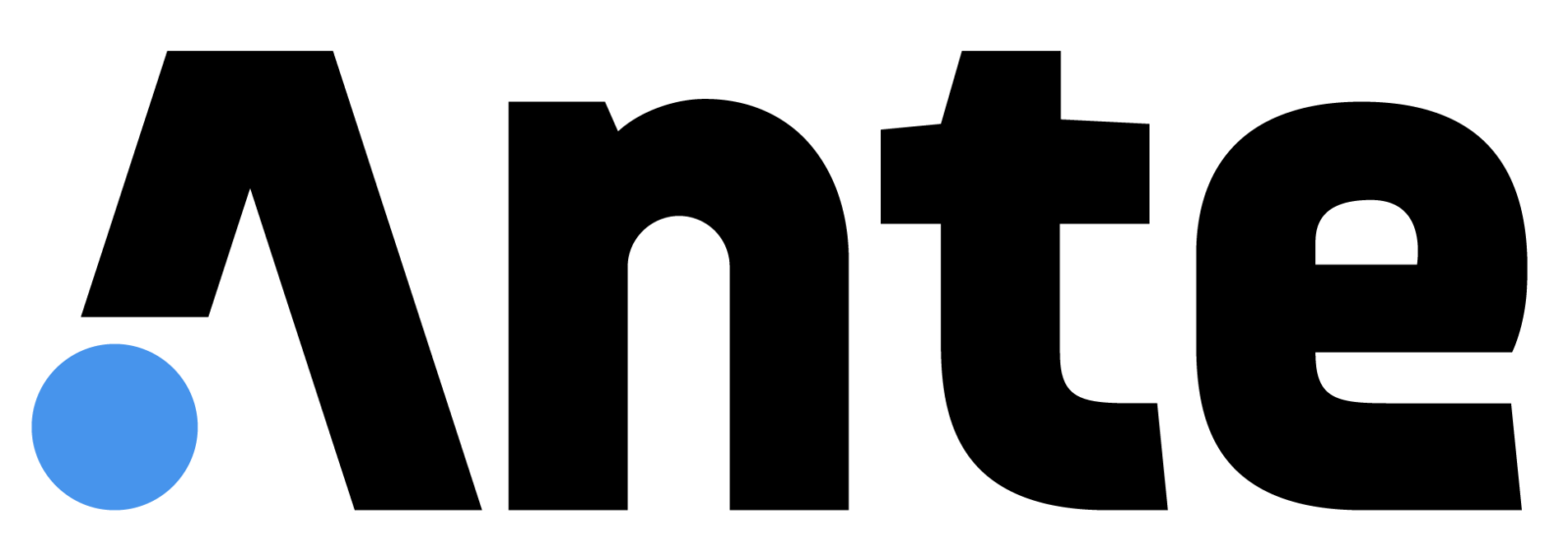If You Want to Recall Email Inside Outlook
- Open your Sent Items folder and locate the email you want to recall.
- Double-click the email to open it in a new window.
- Click the three dots in the top right corner and select “Actions” > “Recall This Message.”
- Choose “Delete Unread Copies and Replace With a New Message” to replace the original email with a redacted version.
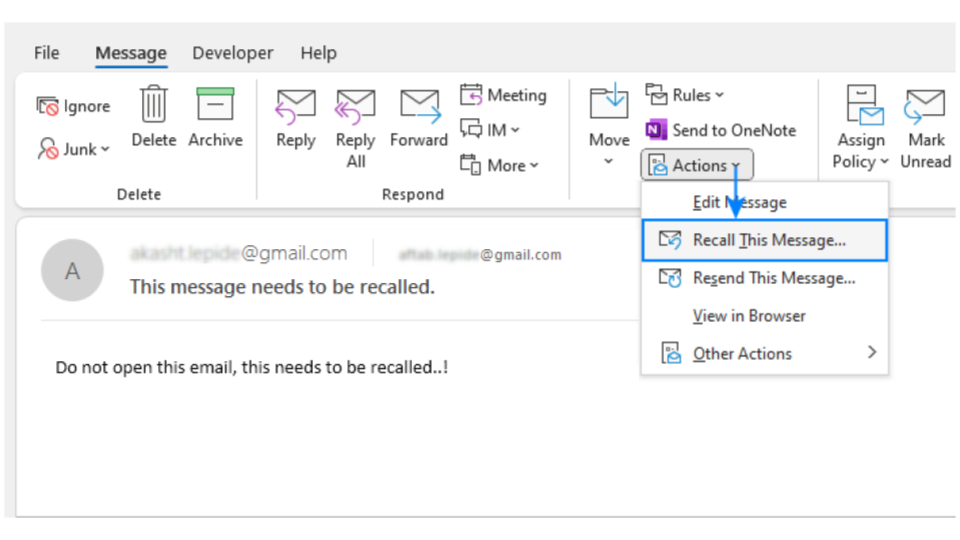
If You Want to Redact Email File
AnteRedact is the only software toolkit that supports redaction of email files.
Upload the email file to AnteRedact using Upload. You can use the free redaction tool in trial mode if you don’t have an account yet.
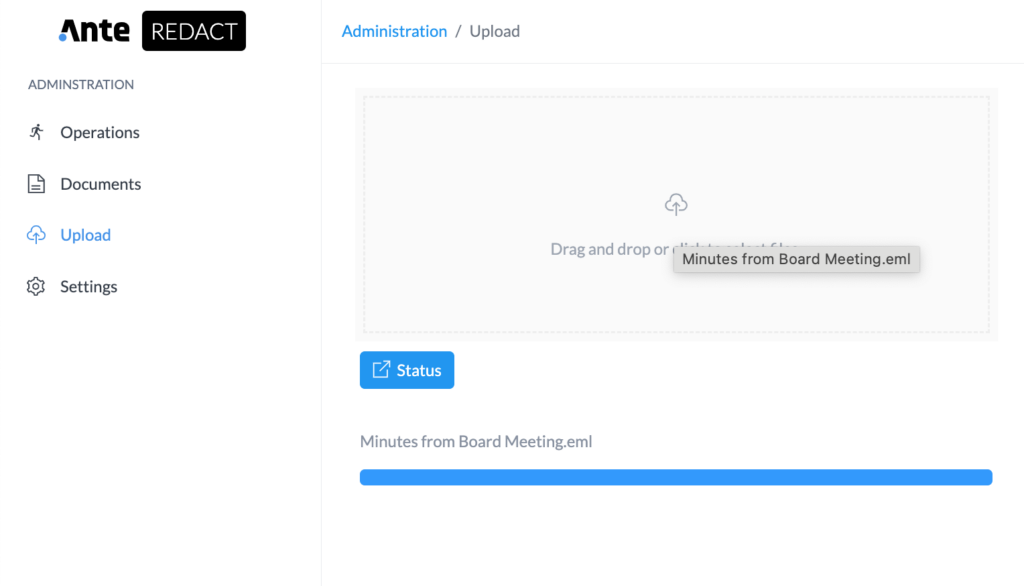
Upload the Email in AnteRedact.
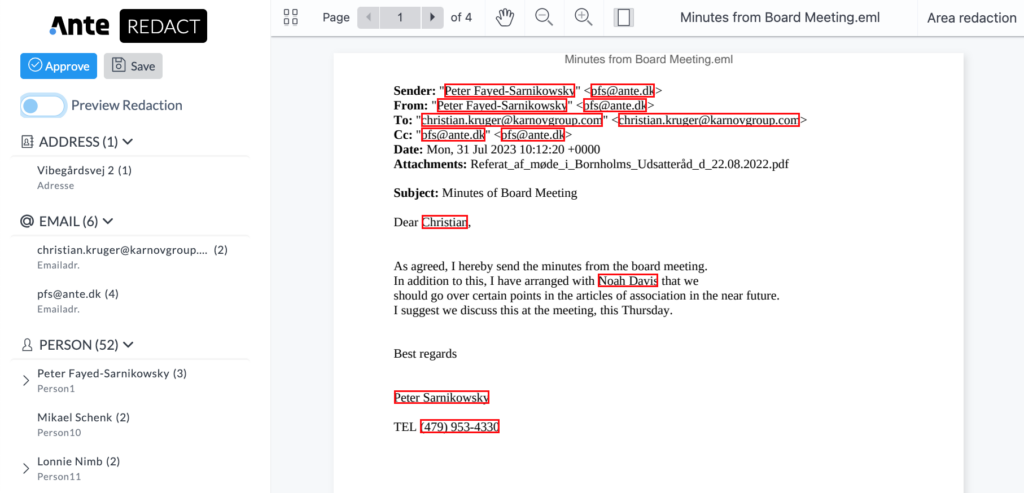
Go to Redaction Editor and Approve the redaction suggestions.
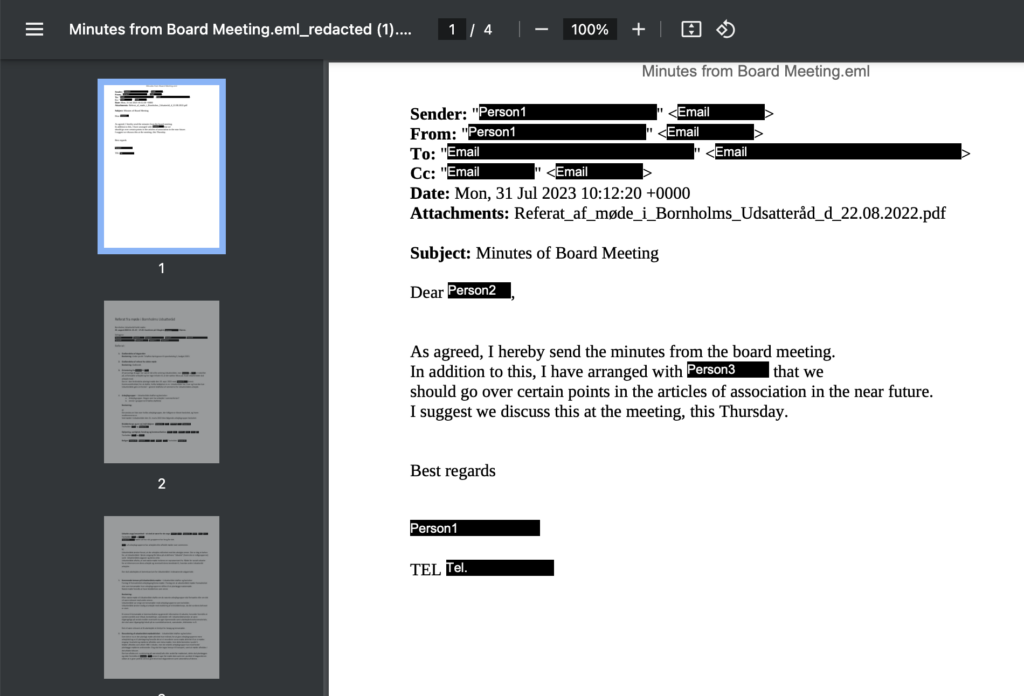
Download your redacted document from the Documents page.